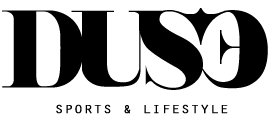1. Which data do we collect?
1.1. Information that is used to identify you, to contact you and to offer you the right advise
To identify you
Name, sex, date of birth, nationality, address.
To contact you
This information includes your telephone number, email address, language and your user name in social media.
To give you proper advise and service
Dusemagazine is able to observe information about your use of our webite, including details of your visits to our Site, pages viewed and resources that you accessed an your potential interest in sports and lifestyle.
1.2. Data we receive from you
When you send us an e-mail we might ask for your:
– First name
– Name
– Address
– Phone number
– Email address
1.3. Data we receive automatically
We are able to collect information about your internet use through the use of cookies.
Some data can be collected without the use of cookies. They can only be read during your visit to our Site:
– Your TCP/IP-address;
– Your browser system;
– The last visited internet page.
1.4. Data we receive from third parties
When we receive Personal Data from third parties we will inform you personally.
2. Why do we collect these data?
2.1. To function as a business
We use your Personal Data to function as a business. DUSE Magazine, as a commercial business, has a number of legitimate interests that form the basis for processing Personal Data. In that regard, DUSE Magazine ensures that the impact on your privacy is kept to a minimum. If you object to your data being processed, you can object. There are various situations in which Personal Data is processed: for statistical purposes, for marketing purposes and to improve our services.
3. Your rights
3.1. You can inspect your data
If you exercise your right of inspection, DUSE Magazine will give you your Personal Data as complete as possible.
3.2. You can have your data deleted
If you suspect that DUSE Magazine is unlawfully processing certain Personal Data, you can ask to delete it.
3.3. You may exercise your rights
Be as specific as possible if you want to exercise your rights. DUSE Magazine will need to verify your identity in as much detail as possible, in case someone else tries to exercise your rights. You may therefore be asked to provide your ID when you’re making such a request.
If you want more information on your rights, you can take a look at the website of the Belgian Data Protection Authority (https://www.privacycommission.be/en).
4. Cookies
4.1. What are cookies?
Cookies are small files that are saved on your computer when you visit web pages. They contain information linked to a web browser and the specific website. They are saved in a specific folder on your hard drive. If you return to a specific website, this page can recognize the visitor by means of the cookie and further elaborate the history.
Cookies are used to increase visitor-friendliness: by identifying visitors with a cookie, they do not always have to enter the same data such as login information or screen settings every time you visit the website.
4.2. Which kind of cookies exist?
Often a distinction is made between two large groups of cookies:
- First party cookies: these cookies are created by a website to have the web page function better. They regulate the technical part of a site, such as language choice or remembering the products in the shopping basket in an online store. The visited website creates and places first party cookies.
- Third party cookies: these cookies are created and placed on your computer by another (third) party than the website you visit. They remember the behavior of a surfer. Examples are social media such as Facebook or Twitter, but Google Analytics as well. This is the system used most to measure website visits.
Cookies required for the correct functioning of the site do not require permission. All other cookies do.
4.3. Which cookies do we use?
We will only use first party cookies to help improve your user experience on the Site. We do this by recording specific information about the user such as the language chosen, the pages visited and the duration of the visits.
The Site also uses third party cookies such as cookies from Google Analytics.
Google Analytics is a free service by Google to collect statistics of websites and to represent them in detail. The website administrator thus has a clear view on visitor flows, traffic flows and page displays. This way it is possible to adapt parts of a website or complete websites to the behavior and interests of the visitors.
We will only use other third party cookies (such as targeting cookies by Facebook), after receiving your consent (through an opt-in or through the consent given in your web browser).
4.4. How to manage cookies
You can do so by adapting your browser settings. You can choose to block cookies or to accept only cookies from specific websites.
Below, you will find an overview of the possibilities the browsers offer to manage cookies.
- Google Chrome: Open your browser. Click the Chrome menu and choose settings. Click display advanced settings and then the button Settings for content in the ‘Privacy’ section. In the ‘Cookies’ section you can edit your cookies settings and remove cookies.
- Internet Explorer: Open your browser. Click Tools and then Internet options. Click the ‘Privacy’ section and choose the level you want with the slide control. You can also change this manually by clicking Advanced. A distinction is made between permanent direct cookies (first party cookies), permanent indirect cookies (third party cookies) and temporary cookies (session cookies). You can remove cookies by means of the main screen of internet options.
- Mozilla Firefox: Open your browser. Select Privacy. Set Firefox to Use adapted settings for history. To switch cookies on, put a checkmark with Accept cookies of websites. To switch off cookies, remove this checkmark. Firefox also gives you the possibility to switch off cookies of third parties (third party cookies). Furthermore you can set for how long cookies can be kept. Click Show cookies and you can remove one or several cookies.
- Safari: Open your browser. In Safari, cookie administration is limited to one screen. In tab sheet Preferences click Privacy. You then have three possibilities to accept cookies. Via Show Cookies you can also remove cookies.
- Opera: Open your browser. Click the Extra menu and then Preferences. Via Advanced and Cookies you can set your cookies settings. You also have the possibility to have new cookies removed automatically when you close each Internet session. Moreover, you can decide about each cookie that is sent to your computer. You do this by clicking Ask me before accepting cookies. Each time a site wants to save a cookie, a dialog box is displayed.